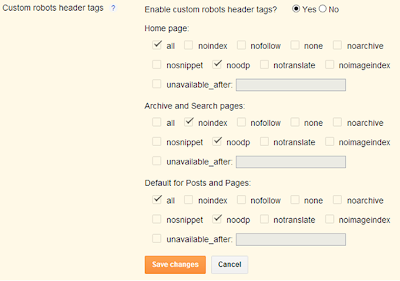உடல் நலத்தை பேணுவதில் காய்கறிகளின் பங்கு அதிகம். இருந்தபோதிலும் ஒரு சில காய்கறிகள் சிலரது உடலுக்கு ஒவ்வாமையை ஏற்படுத்தும் வகையில் குணநலன்களை கொண்டுள்ளது. அது பற்றிய விபரங்களை கீழே காண்போம்.
கத்தரிக்காய் என்ன இருக்கு: விட்டமின் `சி', மற்றும் இரும்புச் சத்து
யாருக்கு நல்லது: ஆஸ்துமாக நோயாளிகள் கத்தரிக்காயை மிளகு, சீரகம், பூண்டு சேர்த்து சமைத்துச் சாப்பிட உடல் சூட்டை தக்கவைக்கும்.
யாருக்கு வேண்டாம்: சரும நோயாளிகள், புண், ரணம் உள்ளவர்கள் சாப்பிடக்கூடாது. அரிப்பைத் தூண்டும். அறுவை சிகிச்சை செய்துள்ளவர்கள் முதல் மூன்று மாதங்கள் சாப்பிடக்கூடாது.
பலன்கள்: நரம்புகளுக்கு வலுவூட்டும் சளி, இருமலைக் குறைக்கும்.
முருங்கைக்காய் என்ன இருக்கு: கொழுப்பு மற்றும் இரும்புச்சத்து மற்றும் விட்டமின் `ஏ', `சி'.
யாருக்கு நல்லது: குழந்தைகள் முருங்கைக்காய் விதைகளை சாப்பிட்டால் மலக்குடல்களில் சேரும் கிருமி பூச்சிகள் வெளியேறும்.
யாருக்கு வேண்டாம்: முதியவர்கள், இதய நோயாளிகள், மூட்டு நோய் உள்ளவர்கள் சாப்பிடக்கூடாது. வாயுப்பிடிப்பை ஏற்படுத்தும்.
பலன்கள்: நரம்பு மண்டலங்களுக்கு ஊக்கம் தரும்.
அவரைக்காய் என்ன இருக்கு: உயர்நிலை புரதம், இரும்பு, சுண்ணாம்புச் சத்து.
யாருக்கு நல்லது: நீரிழிவு, செரிமாணத் தொல்லை, மலச் சிக்கல் உள்ளவர்களுக்கு.
யாருக்கு வேண்டாம்: யாரும் இரவில் சேர்க்க வேண்டாம். நார்ச்சத்து அதிகம் என்பதால் ஜீரணம் ஆகாது.
பலன்கள்: உடலுக்கு தேவையான புரதச் சத்தினை அளிக்கவல்லது.
பீர்க்கங்காய் என்ன இருக்கு : நீர்ச்சத்தும் தாது உப்புகளும்
யாருக்கு வேண்டாம்: யாரும் இரவில் சாப்பிடக்கூடாது. சளி, இருமல், தலைவலி உள்ளவர்கள் எப்போதும் சாப்பிடக் கூடாது. தலையில் நீர்க் கோத்துக்கொள்ளும்.
பலன்கள்: உடலுக்கு குளிர்ச்சியைத் தரும்.
புடலங்காய் என்ன இருக்கு: உயர்நிலை புரதம், விட்டமின் `ஏ', சுண் ணாம்புச்சத்து, கந்தகச்சத்து.
யாருக்கு நல்லது : மூலநோய் உள்ளவர்களுக்கு.
யாருக்கு வேண்டாம்: ஆஸ்துமா, மூட்டுவலி, தலைவலி, சளி மற்றும் காய்ச்சல் உடம்பில் குத்தல் குடைச்சல் உள்ளவர்கள் சாப்பிடக்கூடாது.
பாகற்காய் என்ன இருக்கு: பாலிபெப்டு டைட் எனும் இன்சுலின் சுரப்பை அதிகப்படுத்தும் வேதிப் பொருள் நிறைந்துள்ளது
யாருக்கு நல்லது: சர்க்கரை நோயாளிகளுக்கு
யாருக்கு வேண்டாம்: வேறு அலோபதி மருந்துகள் சாப்பிடும்போது இதனை சாப்பிடக்கூடாது. மருந்தின் தன்மையை முறியடிக்கும். அடிக்கடி சாப்பிட்டால் ஆண்மைக் குறைவு ஏற்படும்.
பலன்கள்: தொற்று நோய்களை தடுக்கும். கிருமிகளை அழிக்கும். வயிற்றில் பூச்சிகள் சேராமல் தடுக்கும்.
சுரைக்காய் என்ன இருக்கு: நீர்ச்சத்து, புரதம், சுண்ணாம்புச் சத்து. இது உடல் சூட்டைத் தணிக்கும். இதன் சுபாவம் குளிர்ச்சி. இது சிறுநீரைப் பெருக்கும். உடலை உரமாக்கும். மலச் சுத்தியாகும். தாகத்தை அடக்க வல்லது. ஆனால் இது பித்த வாயுவை உண்டு பண்ணும். கடுஞ்சுரைக்காய் என்று ஒரு வகை உண்டு. இது குளுமை செய்வது. தாகத்தை அடக்கும்.
யாருக்கு நல்லது: எல்லோரும் பகலில் மட்டும் சாப்பிடலாம்
யாருக்கு வேண்டாம்: சளித் தொந்தரவு உள்ளவர்களுக்கு
பலன்கள்: இதயத்துக்கு வலிமை சேர்க்கும். ரத்தத்தை வளப்படுத்தி தாது பலம் சேர்க்கும். ஆண்மைச் சக்தியை ஊக்குவிக்கும். சீத ளத்தையும், பித்தத்தையும் போக்கும். ஆனால் அஜீரணத்தை உண்டாக்கும். இதன் விதைகள் மேகத்தைப் போக்கும். வீரிய விருத்தியை ஏற்படுத்தும். இவ்விதைகளை சர்க்கரையுடன் சேர்த்து சில நாட்கள் உண்டு வந்தால் ஆண்மையைப் (இழந்தவர்கள்) பெறுவார்கள்.
பூசணிக்காய் என்ன இருக்கு: புரதம், கொழுப்பு யாருக்கு வேண்டாம்: ஆஸ்துமா, தலைவலி, சைனஸ் நோயாளிகள், உடல் பருமனானவர்கள் சாப்பிடக்கூடாது
யாருக்கு நல்லது: குழந்தைகளுக்கு. மூலச்சூடு நோய் உள்ளவர்களுக்கு மிகமிக நல்லது
பலன்கள்: நரம்புகளுக்கு வலுவூட்டும். வயிற்றுப் புண்களை ஆற்றும். உடல் எடையைக் கூட்டும். வெண்பூச ணியே நல்லது.
கொத்தவரைக்காய் என்ன இருக்கு: நார்ச்சத்து
யாருக்கு நல்லது: நீரிழிவு, ரத்தக் கொதிப்பு உள்ளவர்களுக்கு.
யாருக்கு வேண்டாம்: சிறுவர்கள், நோயுற்றோர் இதனை தவிர்ப்பது நல்லது. குறிப்பிடும்படியான சத்துக்கள் இல்லை. வாயுத் தொல்லை, லேசான நெஞ்சுவலியை உண்டாக்கும்.
பலன்கள்: ருசி மட்டுமே வாழைக்காய்
என்ன இருக்கு: கொழுப்புச் சத்து, விட்டமின் `இ'.
யாருக்கு நல்லது: வயிற்றுப்புண், ரத்தமூலம் உள்ளவர்களுக்கு பிஞ்சாக சாப்பிட நோய் கட்டுப்படும்
யாருக்கு வேண்டாம்: வாய்வு, இதய, மூட்டுவலியுள்ளவர்கள் சாப்பிடக்கூடாது
பலன்கள்: உடலுக்கு உரம் அளிக்கும். மலச்சிக்கலை உடைக்கும்.
காரட் என்ன இருக்கு : விட்டமின் ஏ, கார்போஹைட்ரேட், தாது உப்புகள், மெலோனிசைட்ஸ் என்ற நிறமி அணுக்கள்.
யாருக்கு நல்லது : அசிடிட்டி தொந்தரவு உள்ளவர்களுக்கு குழந்தைகளுக்கு. கர்ப்பிணிப் பெண்களுக்கு.
யாருக்கு வேண்டாம்: குழந்தை பேறு இல்லாதவர்கள் அதிகம் சேர்க்க வேண்டாம். சர்க்கரை நோயாளிகள் சாப்பிடக்கூடாது.
பலன்கள்: கண் பார்வைக்கு உகந்தது. உடல் பரும னாகாமல் காக்கும். காரட் சாறுடன் பத்து மிளகு சேர்த்து சாப்பிட்டுவர உடல் கழிவுகள் வெளியேறும்.
பீன்ஸ் என்ன இருக்கு: புரதம், கார்போ ஹைட்ரேட், விட்டமின் ஏ, தாது உப்புகள்.
யாருக்கு நல்லது: ரத்தக் கொதிப்பு, நீரிழிவு நோயாளிகளுக்கு நல்லது.
யாருக்கு வேண்டாம்: குடைச்சல், ஏப்பம், வயிற்று வலி உள்ளவர்கள் தவிர்க்க வேண்டும். ஜீரணத் தொந்தரவு ஏற்படும்.
பலன்கள் : பித்தம் தணியும், பார்வை தெளிவு, சருமப் பள பளப்புக்கு உதவும். வாயு நீக்கும்.
பீட்ரூட் என்ன இருக்கு: க்ளூ கோஸ்
யாருக்கு நல்லது: ரத்தச் சோகை உள்ளவர்கள் தொடர்ந்து 45 நாட்கள் பீட்ரூட் சூப் சாப்பிட்டு வர சோகை அடியோடு விலகும். வளரும் குழந்தைகள் அடிக்கடி சாப்பிட்டால் கண், நகம், பல் நன்கு வளரும்.
யாருக்கு வேண்டாம்: சர்க்கரை நோயாளிகள் சாப்பிடக் கூடாது.
பலன்கள்: ரத்தத்தை வளப் படுத்தும். சுறுசுறுப்பை அளிக் கும். மேனி நிறம் பெறும்.
முள்ளங்கி (வெள்ளை) என்ன இருக்கு : நீர்ச்சத்து, கால்சியம், பொட்டாசியம், சுண்ணாம்பு, இரும்புச் சத்து. யாருக்கு நல்லது: சீறுநீரகக் கல் அடைப்பு, பித்தப்பை கல் உள்ளவர்கள் வாரம் இரண்டு நாள் சாப்பிட்டுவர, கல் கரைந்து வெளியேறும்.
யாருக்கு வேண்டாம்: ஆஸ்துமா நோயாளிகளுக்கு.
பலன்கள்: அதிகம் குளிர்ச் சியை தரும். வாயுவை வெளியேற்றும்.
காலிஃபிளவர் என்ன இருக்கு: பொட்டாசியம், சோடியம், இரும்பு, பாஸ் பரஸ், மெக்னீசியம், விட்ட மின் ஏ, இ.
யாருக்கு நல்லது: புற்று நோயால் அவதிப்படுபவர்களுக்கு. எதிர்ப்பு சக்தியைத் தரும். புற்றுநோய் வளர்ச்சியை கட்டுப்படுத்தும்.
பலன்கள்: மலச்சிக்கலை போக்கும். உடலை இளைக்கச் செய்யும்.
முட்டைக்கோஸ் என்ன இருக்கு : சோடியம், இரும்பு பாஸ்பரஸ், கால்சியம், விட்டமின் ஏ, இ.
யாருக்கு நல்லது : சர்க்கரை நோயாளிகளுக்கு மிக நல்லது.
யாருக்கு வேண்டாம்: பனி காலத்தில் ஆஸ்துமா நோயாளிகள் சாப்பிடக்கூடாது. கருப்பையில் திசு வளர்ச்சி உள்ளவர்கள் சாப்பிடக்கூடாது.
பலன்கள்: ஆண்மைச் சக்தியை ஊக்குவிக்கும். கிரேக்க நாட்டின் அந்தக் கால வயாக்ரா. மலச்சிக்கலை விலக்கிடும். தாது பலம் பெருகும். இளமையை தக்க வைக்கும்.